
Microsoft Office 365 is a cloud-based suite of applications designed to enhance productivity and collaboration. It includes tools like Word, Excel, PowerPoint, and many others, all of which are accessible through a web browser or desktop applications. However, one common question that arises is whether an internet connection is necessary to use Microsoft Office 365.
The short answer is that an internet connection is not required to use all the features of Microsoft Office 365. Some of the applications can be installed on your local computer or device and used without an internet connection. For example, you can download the desktop applications of Word, Excel, and PowerPoint to your computer and use them offline. You can create and edit documents, spreadsheets, and presentations without needing an internet connection.
It’s worth noting that for users who don’t require the online collaboration features of Office 365, there is an alternative option available: Office Home & Student 2021. This version of Office can be purchased as a one-time, unlimited lifetime purchase for a single device and includes Word, Excel, and PowerPoint. While it doesn’t offer the same online features or cloud storage capabilities as Office 365, it may be a more cost-effective option for those who prefer a one-time purchase over a subscription-based model. The cost of Office Home & Student 2021 from Microsoft is $199 AUD.
Moving back to the topic of Office 365. While some features of Office 365 can be used offline, the suite is primarily designed to work with an internet connection. One of the main advantages of Office 365 is that it allows you to collaborate with others in real-time, and this requires an internet connection. You can share documents, make comments, and work on projects with other users simultaneously, regardless of their location.
Furthermore, many of the advanced features of Office 365 require an internet connection. For example, if you use OneDrive to store your files in the cloud, you’ll need an internet connection to access them. OneDrive allows you to share files with others and collaborate on them, and this requires an internet connection.
Another important aspect to consider is that Office 365 updates automatically when you’re connected to the internet. This means that you’ll always have the latest version of the software, with new features and security updates. Without an internet connection, you may miss out on these updates, which can be essential for ensuring that your software is secure and up-to-date.
One thing to keep in mind when using Office 365 is data migration. If you’re moving from a different email or productivity suite, such as Google Workspace or an on-premises Exchange server, you’ll need to perform an Office 365 migration. Microsoft provides a range of tools to help with data migration, including the Microsoft Data Migration Service, which can migrate email, calendar, and contacts from a variety of sources. While data migration can be a complex process, it’s an essential step for ensuring that your data is accessible and secure in Office 365. It’s important to plan carefully and seek expert guidance if necessary to ensure a smooth and successful migration process.
In summary, while an internet connection is not required to use all the features of Microsoft Office 365, it is highly recommended. If you’re working alone and don’t need to collaborate with others or use advanced features, you can use some applications offline. However, for the best experience and to take full advantage of the suite’s capabilities, it’s advisable to use it with an internet connection.
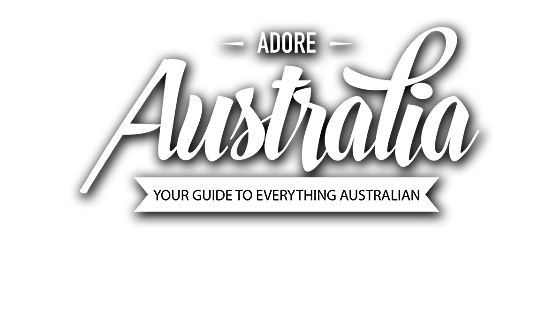











Not only is it insane to pay monthly for all these services as a home user, now paying for our apps too.
I feel that office checking your status all the time in the background is too invasive. I need less background services opening up automatically not more. How this is not a security risk is beyond me. My documents and presentations and databases are not meant to be stored online. I do not want to share with others my personal projects or work. The best security is to stay offline, it must also apply to storage. Paying for internet, cloud, and now the app itself too. Used to install a program and use it without internet at all. So, personally I am sickened by the whole thing. Nobody can be anonymous and use a pc anymore. They need your DNA to even press the power button next year.
I made a comment but didn’t receive confirmation, so I do not know if it will show up. I do not see it after a refresh. It was a bit of a rant expressing my disgust with paying to give all my work to the public via being forced to keep it online, and opening a way for ms into my pc with background apps to scan it randomly, adding to the PC services that are not wanted. Why do i have to be online to write or create my personal projects, or access them. Clouds should be optional, apps should not be subscriptions, I am sick.
When I have an annual subscription of Microsoft 365 Personal, I should only be asked to verify my subscription once in 365 days, i.e. after 365 days.
Cosmic Evolution as Earthonaut Franz …. Y23-D078 ….