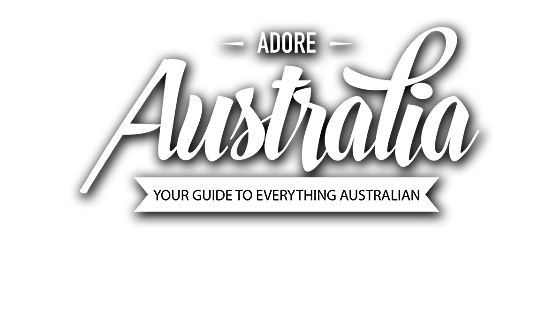Smartphones today come with high-resolution cameras that capture the real-life pictures in high definition. Also, smartphone users are more conscious of the quality of photos that a camera can capture while buying a smartphone. However, the cameras in smartphones even break during accidents and falls. Sometimes the camera gets blurred due to dust or moisture from the environment.
It is best to get the camera replaced by a professional service provider like phone repairs Darwin as they have experience in smartphone repairs. However, if you want to try replacing the camera on your own, you can follow the tips in this post.

Tools required for camera replacement
There are many tools needed to replace the camera of a smartphone. You need only a few tools like precision tools, a cup for screws, a cloth, plastic opener, and a new camera for the make and model of our phone. Assuming that you have collected the tools, let us start with the replacement of the camera.
Troubleshooting the camera
If your camera is not broken but is not taking good images, you can try troubleshooting your phone camera. Test doing a soft reset to your camera. Remove the battery from the phone without first switching it off. Replace the battery after about a minute and switch on the mobile. Try to use the camera to see if the issue has been solved.
Your phone might need an update to the software. Check your model online to see if an upgrade to solve your issue is accessible. With an over-the-air download, you can update your phone software. If you’ve recently installed a new app before the cell phone camera stops working, you should uninstall the app to make sure it’s not the cause.
The camera shows a black screen
If your phone shows a black screen on opening the camera app, it might be a software problem. Switch off your smartphone for a few seconds. After 10 seconds reboot the phone and see it the camera is working fine or not. If it still shows the black screen, again turn off the phone and remove the battery if it is removable.
If the battery is not removable or the camera app still does not work, uninstall any third-party apps that may cause the camera app to misbehave. Sometimes the aftermarket apps interfere and cause problems in the functioning of the pre-installed apps. You can also do it by performing a factory reset on your phone.
The glass of the camera is cracked but not the camera
If the glass of the camera is broken but not the camera, you need to replace the glass only. First, you need to remove the back cover of the phone. You can remove the cover with your hands, but to avoid the cracks, it is best to use plastic openers. Remove the sim card, battery, and micro SD card.
Remover all screws that hold the casing of the camera. Then you need to detach all the connectors and cables to access the rear camera. In the next step, remove the motherboard and turn it to disconnect the camera cable. Remove the glass of the camera and replace it with a new glass.
Camera is blurry

In case the camera is not taking clear photos, and there is a blur in every shot, you need to clean the camera. To open the phone and access the camera, you need to follow the same steps as explained in the above case. After removing the camera, you can clean it with cotton. Submerge the cotton in alcohol and clean the camera with it and wait until it dries completely. Then put all the connectors and cables in their place and also the screws to attach the back casing. Then put back the battery, SIM card, memory card, and back cover.
Full camera replacement
Sometimes the camera becomes nonfunctional, and in such cases, you need to replace the camera with a new unit. All the steps to open the phone and access the camera unit are the same as given in the above cases. All you need is to remove the camera from its place carefully. Then disconnect the camera cable from the camera. There will be a connector from which you need to remove the cable. Never cut the cable in any case; otherwise, it can damage and need replacement.
Final Words
These are the tips to repair or replace the camera of a smartphone. However, it is best to get it replaced by a professional repair service or from the service center of your phone company. It will require you to spend some money but ensure that your camera works properly after repair or replacement. Moreover, you can get it repaired free of cost if your phone is in the warranty period.